



Facts
Population
82,000 (2024)
First 150m+ Building
Tallest Building
Rankings
by no. of 150m+ completed buildings
Tallest City in
the World
Tallest City in
Tallest City in
Buildings
|
RANK
|
Name
|
Status
Completed Architecturally Topped Out Structurally Topped Out Under Construction On Hold Proposed Vision Never Completed Demolished Competition Entry Canceled Proposed Renovation Under Renovation Renovated Under Demolition |
Height
|
|---|---|---|---|
| 1 | Niagara Falls Hilton Fallsview North Tower | 177.1 m / 581 ft | |
| 2 | Embassy Suites Hotel Niagara Falls - Fallsview | 118 m / 387 ft | |
| 3 | Niagara Fallsview Casino Resort | 111 m / 364 ft | |
| 4 | Marriott Fallsview Hotel | 107.9 m / 354 ft | |
| 5 | Niagara Falls Hilton Fallsview South Tower | 103 m / 338 ft | |
| 6 | The Tower Hotel | 99 m / 325 ft | |
| 7 | Sheraton on the Falls Hotel | 84 m / 276 ft | |
| 8 | Oakes Hotel | 80 m / 262 ft | |
| 9 | Niagara Falls Marriott Fallsview Hotel & Spa | 76 m / 249 ft | |
| 10 | Double Tree Resort Lodge and Spa | 69 m / 226 ft |
Building Completions Timeline
CTBUH People & Events

CTBUH Research: Canada Grows Taller
01 December 2012
Twenty-six buildings taller than 150 meters have…
Research

01 December 2012
Twenty-six buildings taller than 150 meters have been built in Canada since 2005 and it added four buildings taller than 200 meters in 2012, the...
Global News

03 December 2019
Long-Stalled Skyscraper in Niagara Falls Receives New Approval
A long-stalled hotel build is set to become a landmark skyscraper overlooking one of the seven natural wonders of the world. The Niagara Falls City...
Subscribe below to receive periodic updates from CTBUH on the latest Tall Building and Urban news and CTBUH initiatives, including our monthly newsletter. Fields with a red asterisk (*) next to them are required.
View our privacy policy
N.H.__Fischer210112-100156.jpg)
George__Garrigues210112-100129.jpg)
Jason__Pratt210112-100102.jpg)
The-Cosmonaut210112-100135.jpg)